Technology offers fun and innovative ways for your kids to make art! The wide range of computer platforms, apps, devices, and gadgets available today provides countless resources for artists of all ages to create amazing works.
If your kids love to draw, paint, sketch, and color, they can learn to use digital tools to create artwork, expressing themselves beyond the limitations of traditional art mediums — their digital creativity could even earn them a prize in contests like the Toyota Dream Car USA Art Contest, open to kids ages 4-15.
In addition to being lots of fun, digital artmaking can enhance educational development for kids in many ways, including increasing their ability to acquire new skills.
Below are three ways to start making art with your kids on your device, plus all the details on how to enter the Toyota Dream Car USA Art Contest:
1. Look together at work by digital artists
Explore online to find fascinating work by artists and to learn their process of making digital art. Here are two well-known artists who use different tools and platforms to create their art:
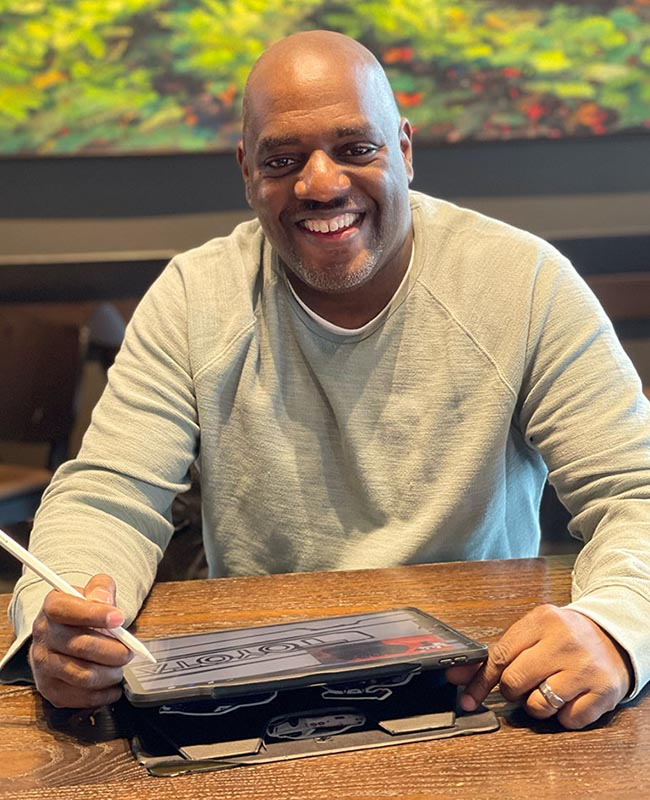 |
View Daryl Thompson's artwork images and artmaking on TikTok and Instagram— where he's known as RealCarArtist — or visit his website, realcarartist.com.
- Daryl Thompson draws his automotive digital art using Procreate on his iPad Pro with his Apple Pencil 2.
For his process, Thompson first studies a photo of a car, then he draws it by freehand and colors the lines of the vehicle, one by one, until the final product is a unique work of art.
Afterward, he creates a background to complement the look and feel of the car perfectly. Because he does it digitally, Thompson can videotape his drawing, from start to finish, to share with others later. Each of his pieces takes him from 12-24 hours depending on the detail of the vehicle.
- Hal Lasko was an artist who used Microsoft Paint, a digital pen, and his PC computer to craft his complex fine art masterpieces, many of which took him hundreds of hours to complete.
Far from cutting edge, the easy interface and pixel precision of the decades-old software program that Lasko used allowed him to journey down a new artistic path with a style many consider “retro cool.”
As an older artist, he started creating on the computer after his eyesight began to fail, allowing him to continue making art for the rest of his life. You can find work by “The Pixel Painter" on the website thepixelpainter.com.
 |
2. Experiment by drawing on an online platform
Get comfortable using a computer or tablet to create art. There are lots of fun websites where anyone can easily create artwork. For example, visit jacksonpollock.org where you can simply click and scroll with a computer mouse to mimic the trademark colorful paint splatters, drips, and splashes for which the famous artist Jackson Pollock is known. No special tools or gadgets are required to draw, and the platform is easy to use and learn.
3. Try out a few drawing apps
Determine the type of device and operating system (PC or Mac) that will be used, what gadgets might be needed to draw — like a stylus (though some apps let you use your fingers!) — and what you want to do with the digital artwork (do you want to erase it, save it, share it, or even print it?). Here are two popular easy-to-use drawing apps:
- Procreate is a low-cost, digital illustration app for Mac users to use on an iPhone or an iPad with an Apple Pencil.
- Windows Paint (also known as MS Paint) is a free graphics application for PC users to easily draw on a computer screen or tablet with a stylus or digital pen.
 |
Now that your kids are inspired to create digital art, it’s time to practice and add a little imagination — and maybe win a prize!
The Toyota Dream Car USA Art Contest now accepts digital drawings and paintings as artwork submissions!
Fifteen-year-old Ava Yeh, a previous U.S. winner, digitally sketched and painted her “Toyota Dream Orchestra Car” on her iPad — her artwork went on to win the Grand Prize in the world competition!
Drawings by kids ages 4-15 can be done digitally or by using traditional mediums such as colored pencils, crayons, markers, ink pens, and paint on paper.
Enter now!
Submit artwork to The Toyota Dream Car USA Art Contest online or by mail.
For entry forms, artwork guidelines, and official rules, visit ToyotaDreamCarUSA.com.


